Imagine a world where your email campaigns run on autopilot, delivering personalized content to your subscribers at just the right time, without any effort on your part. That’s what email automation can do for you!
In this article, we’ll guide you through the ins and outs of email automation workflows, helping you make the most of this powerful marketing strategy.
Let’s get started!
Shortcuts ✂️
- What is an email automation workflow?
- What are the benefits of email automation workflow
- 4 email marketing automation workflow examples
- How to craft engaging automated emails
- Trigger types to use in your automated workflow
- How to monitor and analyze email workflow performance?
- How to choose the right automation software?
- Avoiding common email automation pitfalls
What is an email automation workflow?
Email automation workflows are an essential component of modern marketing strategies. They’re a series of automated emails sent based on specific triggers or actions, guiding customers through their journey with personalized content.
Some examples of email marketing automation workflows include:
- Welcome emails
- Cart abandonment reminders
- Post-purchase emails
The ultimate goal of these automated workflow processes is to guide your leads or existing customers through a seamless customer journey, delivering tailored content based on their behavior and increasing engagement and conversion rates.
So how do automated email workflows work, exactly?
Your ESP (email service provider) sends an email to your customer automatically when a trigger is activated.
For example, when a new user submits their email address using a signup form, that would trigger a welcome email: your ESP would get an alert about a new subscriber that has to receive a welcome email and send it immediately.
This way, your customers individually receive emails from you that are relevant to them at that exact moment.
What are the benefits of email automation workflows?
Advanced automated workflows bring stunning results, but they require a deep understanding of the different scenarios of customer behavior.
Employing email marketing automation workflows can yield various benefits, such as:
- Increased efficiency
- Personalized customer experiences
- Improved engagement
- Higher conversion rates
By automating repetitive marketing tasks and delivering tailored content, you can focus on other aspects of your business while still providing value to your subscribers.
Imagine sending out personalized product recommendations based on a subscriber’s past purchases or browsing history. With automated email workflows, this is not only possible but incredibly easy to achieve. By targeting specific behaviors with trigger-based workflows, you can increase both engagement and sales.
4 email marketing automation workflow examples
Now let’s take a look at 4 examples of automated email workflows!
1. Welcome emails
A welcome email workflow has a very clear trigger: the email is sent to new subscribers when they sign up. It works as a confirmation of their submission.
Fast reaction improves online store credibility—74.4% of your customers expect to receive a welcome email, so don’t let them down!
In addition, welcome emails perform on average six times better than promotional newsletters. The infographic below compares automated email performance to promotional newsletter performance.

2. Cart recovery emails
Another email workflow that doesn’t require much of your attention but is pretty damn profitable is the automated cart recovery email. These emails (note that they work best when sent in a series of emails) are sent to the customer when they abandon a shopping cart with one or more products in it.
The cart abandonment workflow identifies the products that were in the cart and sends an automated reminder to the customer. Believe it or not, these reminders are extremely effective! The infographic above illustrates this point.
In the example below, you can see Case of Mine’s cart recovery email. This online store sends a series of three email reminders with default copywriting found on Omnisend.
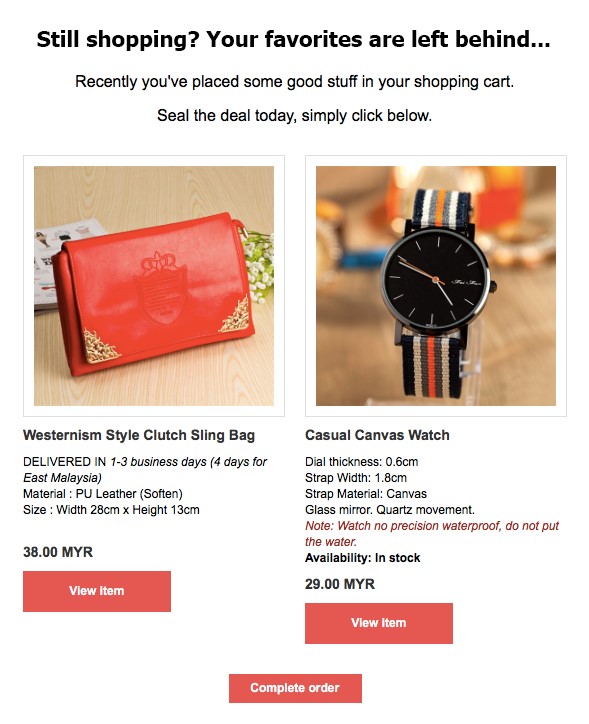
3. Order follow-up emails
When a customer finishes a purchase, you’ll want to send them an order follow-up email, also known as the “thank you” email. But what else can you say after a customer has already completed their purchase?
- Say “thank you” and invite them to follow you on social media. This way, you’ll be able to connect with your customers on more channels.
- Say “thank you” and offer a discount for their next purchase.
- Say “thank you” and add an invoice. The Sufio invoicing app can help you do this easily.
- Say “thank you” and upsell by adding recommendations for similar products to your email.
Some ESPs allow you to schedule when the email will be sent. Usually, it will be sent immediately.
However, The Brilliant Bakers online store, which sells cakes, uses the follow-up email in a unique way: since they sell birthday cakes, they send an order follow-up email exactly one year after the customer places their initial order—time to buy another cake!
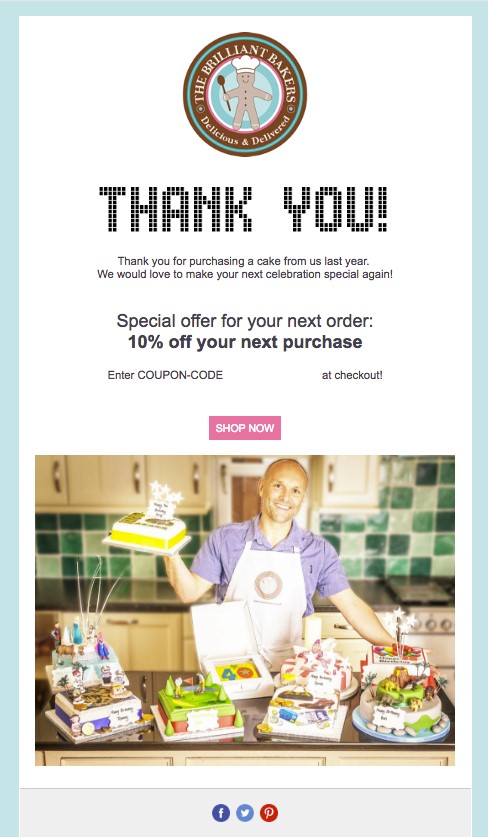
4. Reactivation series
This series of emails is sent to your customers when they stop engaging with your emails for a substantial period of time.
What should you say in an email like this? Usually, online stores say something like “We miss you, please come back” and pull out all the stops: discount coupons, free shipping, special gifts, etc. This is probably the last chance to win a customer back.
The right time to send these emails depends on the products you sell and the customer buying cycle. Merchants who sell apparel usually send reactivation emails 30, 40, and 60 days after the last interaction with a customer. The biggest benefit of reactivation emails is that they encourage customers that you’ve almost lost to make a purchase. Without them, you’d probably never see those customers again, so every order counts.
For example, Wizarding Wares succeeds in winning back about 10% of inactive customers every month with their series of three reactivation emails (sent 30, 40 and 45 days after the last purchase). Here’s what the third email of the series looks like:
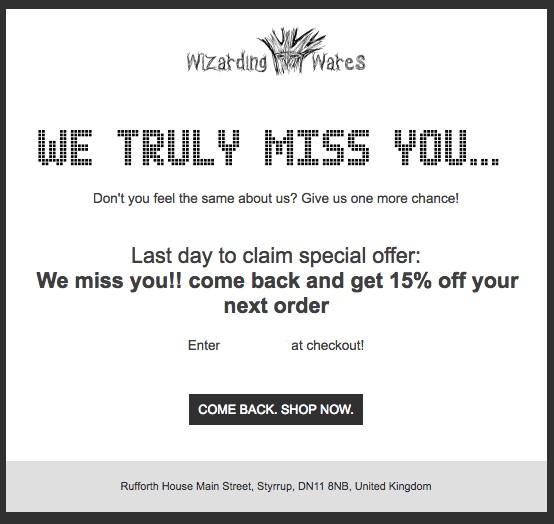
How to craft engaging automated emails
Crafting engaging automated emails is essential for optimizing your email automation campaigns. This involves employing personalization techniques and use A/B testing to refine both the content and the design.
1. Personalization techniques
To personalize your automated emails, you’ll need to use:
- Subscriber data: This can be used to personalize emails by incorporating the subscriber’s name, location, or other relevant information.
- Dynamic content: This enables you to personalize emails by displaying relevant content to different subscribers based on their interests or other criteria.
- Behavioral triggers: These can be used to personalize emails based on specific actions or behaviors exhibited by the subscriber.
By incorporating these personalization techniques, you can create more targeted, engaging emails for your subscribers.
2. A/B testing
A/B testing is a must, as it allows you to find the most effective email elements (including subject lines, content, and design) to optimize your email automation. By testing different variables and analyzing the results, you can make data-driven decisions to improve your email workflows.
Trigger types to use in your automated workflow
Setting up triggers for email automation is a crucial step in optimizing your campaigns.
Triggers are actions that initiate an email automation workflow, such as customer purchases or subscription renewals.
Common trigger types include:
- Form submissions: These triggers are activated when a user submits a form on your website, such as a sign-up form, a contact form, or another type of form.
- Link clicks: These triggers are activated when a user clicks on a link in an email. This can include links to product pages, blog posts, or any other type of link.
- Purchase events: These triggers are activated when a customer completes a purchase on your website. This could be a one-time purchase or a subscription purchase.
You can also use custom triggers. They offer the ability to send automated emails based on customer behavior or specific business needs.
By creating custom triggers tailored to meet your unique requirements, you can ensure that your email campaigns are highly targeted and personalized. This, in turn, leads to higher engagement and conversion rates, further optimizing your email marketing efforts.
How to monitor and analyze email workflow performance?
Monitoring and analyzing your automated email workflow performance is essential. It’s important to track the following metrics when utilizing an email automation workflow:
- Open rates: the percentage of recipients who opened an email out of the total emails sent
- Click-through rates: the percentage of recipients who clicked a link in an email in relation to the total number of emails sent
- Conversion rates: the percentage of recipients who completed a desired action (e.g., making a purchase) after clicking a link in an email
- Unsubscribe rates: the percentage of recipients who unsubscribed from your email list after receiving an email
Tracking these metrics will help you measure the effectiveness of your email marketing campaigns and make data-driven decisions to improve your results.
How to choose the right automation software?
Email marketing workflows can be set up by most popular email service providers, like Omnisend or Mailchimp. Alternatively, if you’re in search of alternatives to Mailchimp, GetResponse, or Brevo can be a good fit.
If you’re using one of them, you won’t need to worry about spending time and money to migrate to another provider.
Also, considering a time tracking software can save you the hassle and cost of switching providers. These tools help you keep tabs on how you spend your working hours, giving valuable insights into productivity and project timelines.
If you don’t have an email service provider yet, choosing the right one is crucial for your success.
Finding the right tool involves looking at features, ease of use, and pricing, as well as comparing different platforms to make an informed decision.
When selecting automated email software, there are some essential features you need to consider:
- Segmentation: this allows you to divide your contact list into smaller, more targeted groups based on shared characteristics, ensuring that you send relevant content to the right audience.
- Triggers: these are automated events that initiate an email workflow, such as time-based, event-based, and behavior-based triggers.
- Personalization: this is the ability to customize emails with dynamic content based on individual recipient data, such as their name, location, or past interactions.
- Analytics: this is the data that provides insights into the performance of your email campaigns, including open rates, click-through rates, and conversions.
Don’t forget to compare multiple marketing automation platform options. This way, you’ll be able to find the most suitable solution for your business requirements and financial constraints, maximizing the efficacy of your automation workflows.
Avoiding common email automation pitfalls
There are a couple of common automation pitfalls you’ll want to watch out for so you can maintain a positive customer experience. Let’s take a look at what they are and see some tips on how to avoid them.
1. Overwhelming subscribers
Overwhelming subscribers with too many emails can lead to unsubscribes and reduced engagement.
To ensure an appropriate email frequency, you can send emails at predetermined intervals, such as weekly or monthly, or base your email frequency on user behavior, such as when they take certain actions or reach certain milestones.
Creating balanced email content is also crucial so you don’t overwhelm subscribers. By diversifying the type of content you send (like educational/helpful content, promotional content, and personal content) and utilizing segmentation to deliver more pertinent content to various groups of subscribers, you can avoid overwhelming your recipients.
2. Sending irrelevant content
Sending irrelevant content can harm your brand reputation and lead to unsubscribes. To ensure your content is both targeted and valuable to your audience, focus on providing content that’s relevant to their interests and needs. This could include helpful tips, industry news, or other content tailored to their preferences.
Segmentation is an effective tool to ensure your content is relevant. By dividing your contact list into smaller, more targeted groups based on shared characteristics, you can ensure that your emails are relevant to the specific interests and needs of your subscribers.
FAQ
What are the steps in email automation?
Email automation involves installing an email marketing tool, building and segmenting an email list, setting up a trigger, creating email campaigns, and activating the automation.
What are some common trigger types for automated email workflows?
Common trigger types for email automation workflows include form submissions, link clicks, and purchase events.
How can I ensure my emails are personalized and relevant to my subscribers?
Personalize emails using subscriber data, dynamic content, and behavioral triggers to ensure that they are relevant and engaging for your subscribers. Use a professional tone that fits your brand and structure the email to be concise and compelling.
Wrapping up
Email automation workflows are a powerful tool for modern digital marketing, helping you save time, increase efficiency, and deliver personalized content to your subscribers.
By understanding the various components of email automation, like segmentation, triggers, and performance monitoring, you can optimize your email marketing campaigns and drive better results.
Don’t let a manual email marketing strategy hold you back. Harness the power of email automation and watch your marketing efforts soar to new heights!









